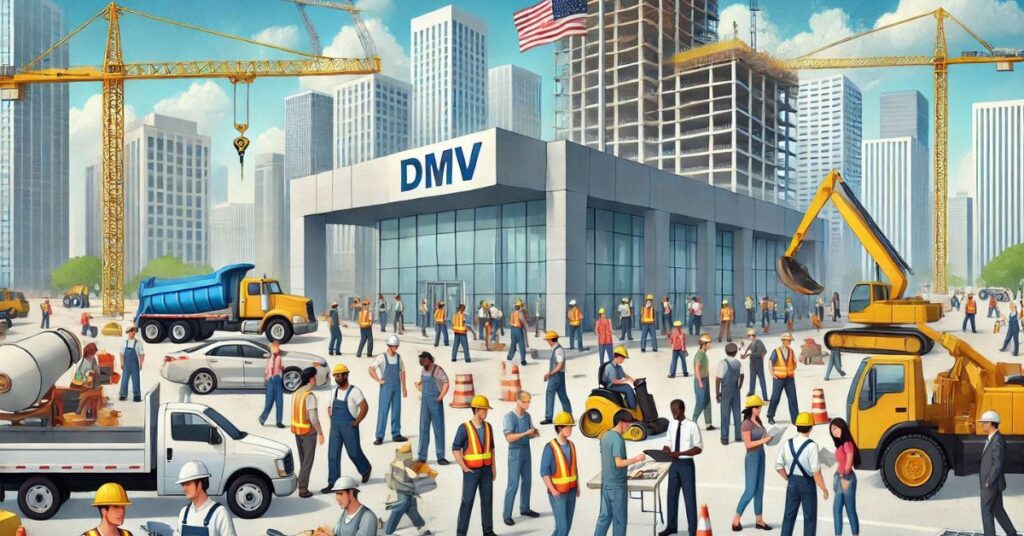Remote work has become a cornerstone of modern business operations, especially in the tax and accounting industry. With teams spread across different locations, managing workflows, keeping everyone accountable, and ensuring secure client data can be tough. That’s where tools like TaxDome come in handy. TaxDome is an all-in-one platform that makes it easy to manage remote employees, improve teamwork, and keep things running smoothly.
Understanding TaxDome’s Remote Management Features
Centralized Client and Team Management
TaxDome provides a single dashboard where you can manage all your clients and team members in one place. This means everyone on your team can easily find the information they need to complete their tasks. No more wasted time searching for documents or updates.
Secure Document Management
Keeping your client’s information safe is a big responsibility. TaxDome makes it easy to store, share, and manage documents securely. With encryption, you can rest assured that your data is safe from hackers or leaks.
Workflow Automation
Repetitive tasks like sending invoices, requesting documents, or onboarding new clients can eat up a lot of time. TaxDome’s automation tools handle these tasks for you, so your team can focus on more important work. Plus, fewer manual tasks mean fewer mistakes.
Communication Tools
Clear communication is key when working remotely. TaxDome has built-in messaging and client portals that let you and your team stay connected. This keeps everyone on the same page, reducing confusion and delays.
Time Tracking and Productivity Monitoring
Tracking your team’s time and productivity helps you see what’s working and what needs improvement. TaxDome’s tools make this easy, so you can manage your team better and make smarter decisions.
Setting Up TaxDome for Remote Team Management
Onboarding Team Members
Getting started with TaxDome is simple. Add your team members to the platform and assign roles to each person. This ensures everyone knows their responsibilities and has access to the tools they need.
Defining Access Rights and Permissions
Not everyone on your team needs access to all the information. With TaxDome, you can customize access levels based on roles. This protects sensitive data and keeps your operations secure.
Customizing Workflows
Every firm is different. TaxDome lets you create workflows that match how your team works. You can use templates or build your own to stay organized and make sure deadlines are met.
Best Practices for Managing Remote Teams with TaxDome
Establish Clear Communication Channels
Hold regular check-ins with your team to discuss updates, priorities, and challenges. Use TaxDome’s messaging tools to make communication simple and effective.
Implement Structured Onboarding Processes
When you hire new remote employees, make sure they go through a structured onboarding process. Show them how to use TaxDome so they can hit the ground running.
Monitor Productivity and Performance
Regularly check task progress and use TaxDome’s time tracking tools to monitor productivity. Provide constructive feedback to help your team perform better.
Foster Collaboration and Team Culture
Even if your team works remotely, it’s important to build a sense of teamwork. Assign collaborative tasks and recognize hard work. TaxDome’s shared task features make it easier for your team to work together.
Ensure Data Security and Compliance
Data security should always be a top priority. Update passwords regularly and monitor access permissions. TaxDome’s encryption features ensure compliance with industry standards.
Case Studies and Success Stories
Example 1: Firm A’s Experience with TaxDome
Firm A struggled with managing deadlines for their remote employees. After switching to TaxDome, they automated task assignments and improved team accountability. This saved time and reduced stress.
Example 2: Firm B’s Remote Team Management
Firm B used TaxDome’s secure document sharing to make client communications faster and easier. This led to shorter turnaround times and happier clients.
Common Challenges and How to Overcome Them
Resistance to New Technology
Some team members might feel hesitant about using a new tool. To overcome this, hold training sessions and explain how TaxDome will make their jobs easier. Highlight its benefits and provide support during the transition.
Maintaining Team Engagement
Keeping remote teams engaged can be tricky. Use regular virtual meetings and recognition programs to keep morale high. Celebrate achievements to make your team feel valued.
Future Trends in Remote Work and Practice Management
Increasing Reliance on Integrated Platforms
As remote work grows, tools like TaxDome will become essential. These platforms simplify operations and make collaboration easier, helping businesses stay competitive.
The Role of Automation in Remote Work
Automation will continue to reduce repetitive tasks, allowing teams to focus on more meaningful work. This will make remote work more efficient and enjoyable.
Conclusion
Managing remote employees may seem challenging, but with the right tools, it can be done efficiently. TaxDome offers everything you need to manage your team, from secure communication to workflow automation. By following the strategies outlined here, you’ll create a productive and successful remote team environment.
FAQs About How to Manage Remote Employees with TaxDome
What is TaxDome?
TaxDome is an all-in-one platform that helps tax and accounting professionals manage their firms, including remote teams.
Can TaxDome help with tracking employee performance?
Yes, TaxDome has time tracking and task management tools to help you monitor and improve your team’s performance.
How secure is TaxDome for remote work?
TaxDome uses advanced encryption and security measures to protect client and business data, making it very secure for remote work.
Is TaxDome good for small businesses?
Absolutely! TaxDome’s flexible features are great for both small businesses and larger firms.
Can I create custom workflows in TaxDome?
Yes, you can customize workflows to match your specific processes, helping your team stay organized and efficient.